MANUAL expert advisor Trend Raptor (fctual version 1.41, date of publication 09/01/2014
Name of advisor/expert “Trend Raptor”©, associated trade marks and logos, belongs to Kalinka Capital OU (Estonia) company.
Attention! This program is protected by copyright and international conventions laws. Illegal copying or distribution of this program, or any part of it can cause severe administrative and criminal penalties and will be prosecuted to the extent of the law.
Technical and trading characteristics
Appointment: Automated trading and trading orders execution in Forex market through trading terminal MetaTrader 4 (MetaQuotes Software Corp.)
Types of trading accounts: ECN, NDD, Pro, Standard, Micro … all account types supported by Meta Trader4 terminal.
Type of quotes: automatic determination of quotes type, 4 (1,2342) or 5 (1,23429) quotes.
Money Management: automatic control of trading position volume for market entry, in relation to the balance of trading account.
Currency pair: EUR/USD, GBP/USD, USD/CAD. The list of used currency pairs may be expanded.
Time frame: М15, М30, Н1. Trading settings for each time frame are located in the advisor folder. Not all time frames are used for specified currency pair. Trading settings can use specified time frame for specified currency pair.
Recommended leverage: not below 1:100.
Recommended minimal deposit: 200$ for 0,01 lot, for each currency pair.
Indicators: not standard, encoded into the code of advisor/expert.
Informational content: Information output on chart through the info panel, orders statistics, main trade settings, status of advisor, approximation to the point of entry probability in % relation, voice notification about position opening or pending order placement.
Installation: advisor is installed in MetaTrader4 terminal through installation file automatically.
Trading settings: Settings for currency pairs EUR/USD, GBP/USD, USD/CAD, AUD/USD are supplied with advisor. Trading settings need to be installed manually through the properties of advisor window.
Description of advisor
Strategy of Trend Raptor trading is developed by traders of Kalinka Capital OU (Estonia). Trend Raptor is highly profitable and risk-free advisor for automated trading on forex market.
One of the main advantage of Trend Raptor advisor is a flexible approach for fixing the profit, and the use of one of four predefined settings, depending on the market situation projected by the advisor.
Trend Raptor determines the entry points quite accurately, and informs the trader about decision approach through the information panel at the chart of MT4 terminal. To enter the market advisor uses non-standard indicators and a filters built into the code of advisor. The number of profitable trades is more than 90%. Range of profit fixing on each order is between 20 and 100 points.
 pic.1
pic.1
 pic.2
pic.2
Also there is a function "Profit Hour" in forex advisor. In the event if after a certain time, specified in trading settings, the quote hasn't reached Take Profit, and the prediction was not confirmed, forex advisor will close the position in current profit and begin to look for a new entry point (this function will not close positions in loss).
For without-loss output of negative positions, system of quotes reversal signal analysis is used, based on the total accounting of all positions profit and placement of pending orders For without-loss output of positions in negative state, system of quotes reversal analysis is used, for output in total profit of all positions through placement of pending orders by the signals of one indicator built into forex advisor Trend Raptor.
Without-loss system is not using the exponent of averaging position lot, or so called «Martingale», which in turn saves the margin level and availability of equity(free funds) of your account in safe volume, making the trading with forex advisor Trend Raptor risk-free.
For better informativeness in forex advisor, visual indication of total profit accounting level of opened positions when without-loss system is working is applied(see. fig. 1 and 2).
On the chart of each currency pair forex advisor Trend Raptor informs the trader about active trading settings, trading statistics (see. fig.3) and approach of decision point for position opening (see. fig. 4).
 pic.3
pic.3
 pic.4
pic.4
In archive of advisor ready to use trading settings attached for EUR/USD, GBP/USD, USD/CAD, AUD/USD currency pairs, for time frames М15, М30, Н1. Time frames can be different for each currency pair. Also, there is a file for optimization of trading settings with preset range of optimized parameters (see the manual on «How to optimize the trading settings» on our website). Traders of our company are constantly working to improve the performance of trading strategies and trading settings. You will have trading settings and version updates for Trend Raptor forex advisor in the moment of publication, for free. Updates will be sent at your e-mail address specified when advisor was purchased.
Installation of advisor
Advisor is compiled in .ex4 format. For advisor to work correctly your MetaTrader4 terminal must be updated to version\build 419 or above.
Advisor is installed through installation file, in installation path to MetaTrader4 terminal. Watch the video instruction on our YouTube channel.
Downloaded installation file must be extracted from .RAR-archive and launched by double click on the icon. Follow the advisor installation instructions. After installation is complete, launch the terminal, select the advisor Trend Raptor icon from the navigator menu, drag it at the chart of selected currency pair. Advisor can be installed for trading on more than one currency pair. Select TimeFrame period, according to the file of trading settings loaded into advisor. Selected TimeFrame will affect the advisor’s performance. Advisor works with all DC/Brokers with 4/5 digit quotes. Major condition for stable performance is permanent connection to the Internet and to your broker. In case if connection will be lost, all pending orders will be executed by your broker. After connection is restored, advisor will continue the work and support orders.
Parameters and trading settings
Forex advisor uses 29 parameters of trading settings regulations and 9 additional parameters.
Window of advisor settings can be viewed in MetaTrader4 terminal by two ways.
- Right mouse button click on the chart, where advisor is installed, in pop-up window select «Advisor\Properties».
- Open the advisor settings window through F7 key.
When settings window is opened, you can change any parameter manually, or load ready to use trading settings from the folder of advisor through «Load» button.
Given the flexibility of trading settings, you can create your own trading strategy.
 pic.5
pic.5
After advisor and trading settings installation, it's necessary to activate a set of permissions in terminal. Check the fields in «Common» tab, to match the picture №6
 pic.6
pic.6
LANGUAGE_ENGLISH = true; // language English / Russian (true – English language, false – Russian language)
"=== Trend Way #1 Options ===" ; settings of indicator for market entry
TW1_TIMEFRAME // TimeFrame of indicator
TW1_WAVE_PERIOD // recommended range of parameter values from 1 to 70
TW1_AVG_PERIOD // recommended range of parameter values from 10 to 70
TW1_SCALE // range of extension/constriction of calculation scale, maximum and minimum of range. Recommended values from 1 to 20
TW1_DELAY // range of false signals calculation and filtration delay. Recommended range of parameter values from 1 to 40
TW1_APPLIED_PRICE // allowed range of parameters values from 0 to 6
TW1_LEVEL_UP // level for SELL signals. Allowed range of parameter values from 0 to +100
TW1_LEVEL_DOWN // level for BUY signals. Allowed range of parameter values from 0 to -100
"=== Trend Way #2 Options ===" ; indicator settings for pending orders opening for output without-loss.
TW2_TIMEFRAME // TimeFrame of indicator
TW2_WAVE_PERIOD // recommended range of parameter values from 1 to 70
TW2_AVG_PERIOD // recommended range of parameter values from 10 to 70
TW2_SCALE // range of extension/constriction of calculation scale, maximum and minimum of range. Recommended values from 1 to 20
TW2_DELAY // range of false signals calculation and filtration delay. Recommended range of parameter values from 1 to 40
TW2_APPLIED_PRICE // allowed range of parameters values from 0 to 6
TW2_LEVEL_UP // level for SELL signals. Allowed range of parameter values from 0 to +100
TW2_LEVEL_DOWN // level for BUY signals. Allowed range of parameter values from 0 to -100
"=== Moving Average Options ===" ; filter settings of take profit type
MA_TIMEFRAME // TimeFrame of indicator
MA_PERIOD // period of moving average
MA_METHOD // allowed range of parameter values from 0 to 3
MA_APPLIED_PRICE // allowed range of parameter values from 0 to 6
"=== Profit Options ===" ; setting of profit fixing parameters
TP1 // physical TakeProfit of position by trend
TP2 // physical TakeProfit of position against the trend
TP3 // virtual TakeProfit of position by the time of position location is in the market
TP3_PROFIT_HOUR // select the hours amount after which position in the market will be fixing the virtual TakeProfit by TP3 is enabled
TP_AVERAGE // virtual TakeProfit of output without-loss
STOP_LOSS // loss limitation of initial position by which market entry was initialized
PIPS_DD // amount in points of drawdown after which new market entry point for pending order is searched for without-loss output by the signal of indicator TW2
PIPS_INDENT // indentation from the current market price in points for placement of pending order for output without-loss
==== Additional Options === ; module of additional opposite position opening (funciton added from 09/01/2014 in updated 1.41 version).
OPEN_ADDITIONAL_ORDER // true – module enabled, additional opposite position will be opened by market entry, false - function disabled.
RSI_TIMEFRAME // TimeFrame for indicator. If 0 - time frame of current chart is used.
RSI_PERIOD //Standard indicator parameter.
RSI_PRICE // Standard indicator parameter.
RSI_LEVEL_UP // Standard indicator parameter. If indicator value is higher than parameter value (pair is overbought) when sell position is opened, additional buy position will not be opened.
RSI_LEVEL_DOWN // Standard indicator parameter. If indicator value is lower than parameter value (pair is oversold) when buy position is opened, additional sell position will not be opened.
Description: it is recommended to use this function on low volatile market (flat) to gain additional profit. On flat market, when market enty signal is received, currency pair often will not have manageable direction, and will continue to follow narrow price channel. It gives an opportunity to use this behavior for additional profit. This module has a filter based on the standard indicator Relative Strange Index (RSI). If by indicator calculations currency pair is overbought or oversold, advisor will not open additional order, and will only open a position on pre-calculated direction of beginned trend or its reversal.
"=== Lots Options ===" ; regulation of trading position volumes
VOLUME_TYPE // selection of lot type. Fixed – advisor is using fixed lot volume selected in VOLUME_TYPE parameter. Percent - automatic regulation of trading position volume in relation to the amount of trading account balance
FIXED_VOLUME // fixed volume of trading position in lot
PERCENT_VOLUME // used % from balance to open the trading position
Attention! This parameter requires personal adjustments before trading. Some trading conditions and leverage can be unsuitable for this parameter, setted by default in trading settings. You need to regulate this parameter by yourself, through strategy tester in your terminal, on which trading will be committed. By changing this parameter in bigger or smaller value, volume of trading position must be 0,01 lot per 200$ of free funds used for trading on selected currency pair. If you will be using more than one currency pair, you must take into account that in strategy tester settings you need to specify exactly the same deposit as you will be using for trading on each currency pair, not all of your deposit.
Example: Automatic determination of position lot volume. In PERCENT_VOLUME parameter enter the value, in according to the percent from the balance of trading account. Example, we have 10 000 USD deposit, PERCENT_VOLUME parameter =1 (1% from the deposit). So we can open a position using 100 USD margin, this is equal to ~0,4 lot (1lot = 239 USD of margin with leverage 1:500). From this calculation, we are opening the position with 0,4 lot. If you have any questions and you are not sure that you can adjust this parameter by yourself, you can address to our tech. support administration or watch the video manual on our website in «FAQ » section.
"=== Extra Options ===" ; additional settings
SHOW_INFO_PANEL // Enable\Disable the info panel (true – info panel is on and displayed in the terminal chart. Falce – info panel is off).
NUMBER_OF_TRY // Amount of attempts for trading operation when being requoted by DC\Broker.
SLIPPAGE // Allowed slippage of quotes by execution of order by DC\Broker
MAGIC_NUMBER // ID of orders
USE_SOUND_ENTRY_POSITION // True – Use the voice message when market position is opened. False – not to use voice message.
SOUND_ENTRY_POSITION // Name of the sound file, played when market position is opened
USE_SOUND_OPEN_ORDER // True – Use the voice message when pending order is placed for without-loss output. False – not to use the voice message
SOUND_OPEN_ORDER // Name of the sound file played by placing the pending order for without-loss output
Files of trading settings, updates
Files of trading settings for EUR/USD, GBP/USD, USD/CAD currency pairs are supplied with the advisor, and located in “Trade Settings” folder, in archive of “EA Trend Raptor” advisor.
When new version updates for forex advisor Trend Raptor or trading settings will be publicated you will be informed through the news banner on our website, and e-mail, sent at your address.
Optimization of trading settings
In archive of advisor is a file with “for_optimization_trend_raptor” name, which contains preset of optimized range of trading settings. You can optimize few or one trading setting, by marking it in the window of strategy tester parameters.
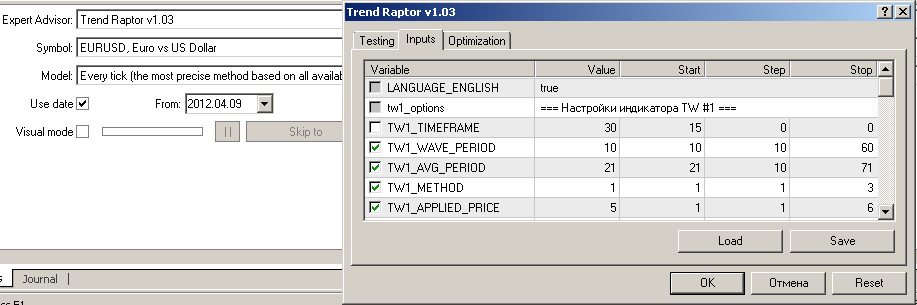 pic.7
pic.7
If you have questions and you not sure if you can select optimization parameters, you can address to tech. Support administration, or watch the video manuals on our website in «FAQ» section.
Our contacts
Website: https://soft4forex.com/
e-mail: support@kalinkacapital.ee
online tech. Support chat link is available on all pages of our website.
Tech. Support online time is Monday-Friday, from 10-00 till 19-00, GMT+2.
Kalinka Capital OU company wishes successful trading for you!
Trading on forex and other CFD is highly risky and can cause serious losses. Trading with CFD may not be suitable for everyone. You need to be aware of all the risks, seek for advice from an independent financial advisor if you have any questions or doubts.
Name of advisor/expert “Trend Raptor”©, associated trade marks and logos, belongs to Kalinka Capital OU (Estonia) company.
Attention! This program is protected by copyright and international conventions laws. Illegal copying or distribution of this program, or any part of it can cause severe administrative and criminal penalties and will be prosecuted to the extent of the law.